The Apple Watch is a powerful tool that can be used to track your running performance and help you improve your training. With the Apple Watch, you can track your speed, distance, pace, heart rate, and even more health data points that will support your training.
You can also use the Apple Watch to create custom workouts and track your progress over time. Along with third party apps this helps you get the most out of the data that a wearable can gather.
If you’re a runner, the Apple Watch can be a valuable asset to your training. Especially if you are working with a coach, following a structured training plan, or have a specific goal in mind. A wearable device can help provide insight into how you are tracking toward your goals. Here are a few tips for using the Apple Watch to improve your running performance:
- Set goals for yourself. The Apple Watch can help you track your progress towards your goals, which can help you stay motivated, even when those goals are not specifically related to running. This includes the built in Move and Activity goals, as well as long term running goals.
- Create custom workouts. The Apple Watch makes it easy to create custom workouts that help guide your daily or weekly workouts without confusion.
- Track your progress over time. The Apple Watch can track your progress over time, with plenty of great data display options.
It is worth noting that the Apple Watch is not the only option for runners. We cover the details of an Apple Watch here mostly because it has been our primary device for more than 5 years. In that time we have found ways to get the most out of the device.
If you are looking at alternate options, like a Garmin device, Whoop, or Fitbit (all links to these on Amazon where we may make a commission, Thanks for supporting our site!), they will have many of the same features. However if you already own Apple devices the integration with the Apple Watch to iPhone and Mac programs makes it the choice with the lowest level of switching costs.
Which Apple Watch Works Best For Running?
As an expert runner who regularly wears an Apple Watch, I can tell you that the best version of the Apple Watch for short distance interval training is the Apple Watch Series SE or Apple Watch 7. This watch has a number of features that make it ideal for interval training, including:
- A built-in GPS that tracks your speed and distance which works with Apple Workouts as well as Strava and MapMyRun
- A heart rate monitor that tracks your heart rate during your workout, great for Heart Rate zone training.
- A variety of workout apps that allow you to create custom interval workouts, including the built in Apple Watch workout that you can load build intervals in.
- A long battery life that can last up to 18 hours on a single charge which is plenty for most runners
- A relatively inexpensive price. You can often find these models second hand for less than $150 and even the never ones can be found for around $200 on sale.
The best version of the Apple Watch for long distance marathon and ultra marathon runners is the Apple Watch Ultra. This watch has a number of features that make it ideal for long distance running, although they do come with a higher price tag, including:
- A built-in GPS that tracks your speed and distance, as well as a heart rate monitor.
- Compatibility with all the latest workout apps that allow you to create custom long distance workouts and even follow GPS maps directly on your watch
- A long battery life that can last up to 60 hours on a single charge, with many estimates showing support for 15+ hour events. Even most Ironman athletes will finish under this time, though admittedly the frustration of having a watch die <1hr from the end of a more than half day event may direct you to other options.
In addition to these features, both the Apple Watch Series 7 and the Apple Watch Series 8 offer a variety of other features that can be beneficial for runners, such as:
- A water resistance rating of 50 meters, which allows the watch to function for cross training and in the rain (the one downside here is the touchscreen, which when wet can be tough to manage while running)
- A built-in compass, helpful for simple orientation
- A fall detection feature, great for trail runners as well as others
- A music player
- A cellular connection version to allow for making calls or streaming music on a run
Get an Apple Watch with cellular data, if you want to run and stream music. The watch does not have enough storage to take downloaded songs on the go so you will need to stream music during a run and this requires cellular mode. All the modern versions of the Apple Watch have models that include a cell chip in them.
Activating the cellular data does cost a few dollars, but most of the time it can be added to an existing phone plan for $5-$20 per month. Given that this will also give you the peace of mind on a run to be able to make a quick call if needed, it can be well worth it if you want to make long runs more safe and enjoyable.
Using Custom Running Workouts for Intervals on Apple Watch
Interval and Fartlek runs are two of the most beneficial types of workouts for runners of all levels. These can be managed directly with the built in Apple workout app, or through third party apps.
Interval runs are short, intense bursts of speed followed by periods of rest or recovery. They are a great way to improve your speed and power, and they can also help you to build your aerobic fitness. Most structured training plans for everything from a 5k to the marathon call for some form of interval training. Keeping track of intervals though and nailing the right pace is critical, which is why it is necessary to have a great watch setup that works.

Fartlek runs are a type of interval run that is less structured. Instead of running at a specific pace for a specific amount of time, you simply run at faster and slower speeds throughout your workout. This type of workout is a great way to improve your speed and endurance, and it can also be more fun than traditional interval runs.
Both interval and fartlek runs are great additions to any runner’s training plan. Either of them can be built in a custom outdoor run workout on the Apple Watch. Within the activity app just select a outdoor run then click the three dots on the top right. From there you can see the option to build and edit a custom workout.
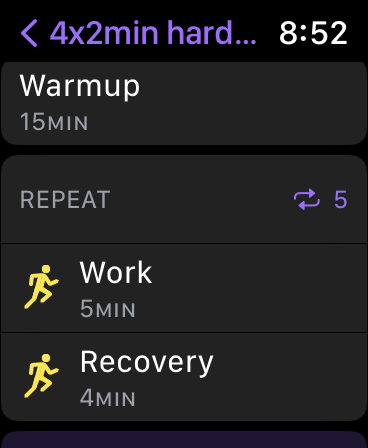
This allows you to build Fartlek style timed runs, alternating hard and easy work for various periods of time. It is also possible to build distance based intervals, which is extremely helpful when you do not have access to a track or measured course.
Using Apple Watch for Mountain Running and Altitude Training
Hill training is a great way to improve your running performance, whether you’re a beginner or a seasoned runner. Similar to intervals, many training plans call for some type of hill training, due to the benefits it provides which include:
- Improves strength and power. When you run uphill, you have to work harder against gravity. This helps to build muscle strength and power in your legs and core for explosiveness of top end speed.
- Improves running economy. Running economy is the efficiency with which you use energy when you run. Hill training can help to improve your running economy by teaching you how to run more efficiently. This economy can prove useful to avoid over doing your effort in the middle of longer runs
- Reduces injury risk. Hill training can help to strengthen your muscles and joints, which can help to reduce your risk of injury. Cross training and lifting is also advised, but running hills helps works a different set of muscle than just flat training.
- Prepares for race specific conditions. Trail and mountain runs are often very hilly, so you need to be prepared for the challenge. Hill training will help you to build the strength, endurance, and running economy you need to succeed in trail and mountain running.
If you’re new to hill training, start by incorporating a few hills into your regular running routine. As you get stronger, you can gradually increase the number of hills you run and the intensity of your hill workouts. There are of course a few things you may want to do when tracking hill based workouts.
The biggest thing to remember about a watch setup is to include statistics about the elevation climbed (elevation gain), as well as the absolute elevation you are at.
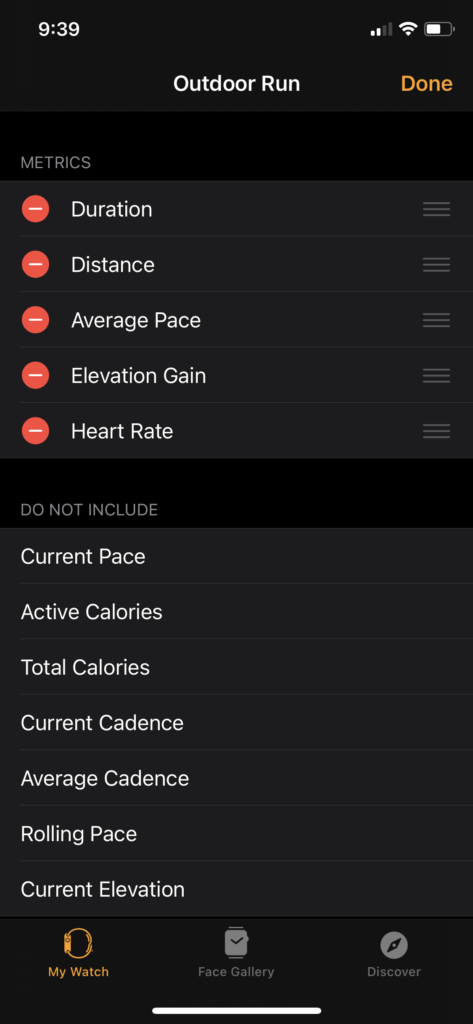
The first, elevation gain, can help showcase how different hills compare to each other. This can be particular important if you are preparing for a specific type of hill. Want to run an uphill race that traverses 1000 ft in a 10k, it is good to know how much 1000ft is. In the watch app you can add this metric as a custom item to display on all of your runs.
Read our full article on how to optimize your Apple Watch for tracking elevation gain as well as altitude.
The other metric, also covered in the article linked above, is absolute elevation or altitude. Since the Apple Watch has a GPS in it, it is able to track where you on and tell you what altitude you are at. This is critical because of the differences altitude makes on your cardiovascular output.
Since higher elevations have lower concentration of oxygen you will work relatively harder to do the same thing. Many runners have experienced this, when traveling from a low elevation to a high one they see impacts to their average running pace as well as their heart rate. We covered many of these effects in an article looking at the impact of high altitude to measured resting heart rate.
Is an Apple Watch a Good Gift for a Runner?
Depending on what you what to spend on the runner in your life, the Apple Watch is a great gift for runners of all levels. It can help you track your progress, stay motivated, and even make running safer.
- It is a versatile device that can be used for a variety of activities, not just running. This makes it a great gift for runners who also enjoy other activities, such as swimming, biking, or hiking.
- The Apple Watch is a relatively affordable gift, especially when compared to other high-tech fitness trackers. It does not include any add-on subscription fees (unless you get a GPS version) and can integrate easily with your runner’s iPhone and max devices.
- The Apple Watch is a great way to show your support for your favorite runner. It’s a thoughtful gift that they will appreciate and use every day, many wind up accessorizing with custom bands and will wear the watch daily outside of just their training.
Before getting the watch as a gift though, make sure it is right for your target. A few things to consider:
- Wrist size: The Apple Watch comes in two sizes, 40mm and 44mm. It’s important to choose the size that will fit the recipient’s wrist comfortably.
- Style: The Apple Watch is available in a variety of colors and styles. Choose a watch that the recipient will like and that will match their lifestyle. Also note that there are interchangeable bands that the recipient may want to understand
- Training: The Apple Watch can track a variety of activities, including running, swimming, biking, and hiking. Nearly all versions of the watch will work for these, but folks into ultra-endurance racing or trail and backcountry may benefit from a different version. The Ultra is the most expensive Apple Watch model, so it may be out of price range to many gifts. Consider this though before giving an Ironman athlete a device that won’t have the battery life to support them.
- Other devices: The Apple Watch can be paired with other Apple devices, such as the iPhone and iPad. If the recipient already has these devices, it may not be the best gift. Also, many runners have a preference to their existing tracking device since it will integrate with their preferred apps. If your runner already has a device they like, the Apple Watch may not be the best gift.
Related Articles to Understand All Your Apple Watch Stats
Most runners will understand the simple measures of time, distance, and pace during their runs. Still, this is just a scratch of the surface for all the various metrics that a good wearable device can help you monitor.
If you want to understand what V02 max is so you know how to interpret the Apple “Cardio Fitness”, there is more to learn about your watch. Or if you are looking to branch into other sports and cross-training like high intensity intervals, there are tips for how to do that.
- Find out how to set the best Move Goals in Apple Watch
- Understand your measured V02 max from Apple Watch
- Maximize your multi-sport training with Triathlon Mode
- What is SWOLF on Apple Watch swimming activities
We have tried to cover all the things we have learned over the years from wearing and using a watch. And will continue to add new content here as new features are released or we explore new items.
1 thought on “Setting Up Apple Watch for Running”
Comments are closed.