Why Is Functional Threshold Power (FTP) So Important to Cyclists?
If you have spent any time cycling for more than just casual fitness, you will know that power output is the measure of riders. Putting watts into the pedals is how you get moving. The only other considerations are how much weight you have to move (either in your body or on a bike), and how aerodynamic you are.
Since bike weight and aerodynamics are irrelevant for stationary cycling, functional threshold power (FTP) is often talked about. There are two reported numbers for FTP. The first is an absolute number which notes the average wattage output.
The second value is a watts per kilogram measure, which takes into consideration the weight of a rider. This weight based metric helps to normalize between riders that are vastly different sizes.
I personally know 260 pound+ riders who can throw down watts that make them appear on par with some elite cyclists. Get them on even a moderate hill next to a 130 pound rider next to them is gonna expose the differences.
Peloton instructors highlight that weight will make a difference, and most of them avoid speaking directly about specific FTP or power zone values. Peloton FTP reports only an absolute value and doesn’t specifically consider rider weight, since they use it for training zones.
Coupled with the fact that different bikes will be uniquely calibrated, the fact of the matter is that you will have a hard time comparing your cycling performance to another rider if all you have to go on is their one time FTP score.
What is a good FTP score on Peloton vs Training Peaks?
With FTP scores being such a standard for testing cycling performance, it is only natural to want to understand what a good FTP score is. There are a few ways to look at this, and it is worth remembering that no two measurement types are the same.
If you are riding on a Peloton and doing an FTP test the easiest gauge against others is to see where you land on the leaderboard. A good performance to shoot for is around 200W average on the Peloton FTP which will land you in the top 30% on the leaderboards. Somewhere around 130W-150W will put you above average, or in the top 50%. A great result, a top 5% FTP score, on FTP Test ride is around 270 watts average for a resultant 255-260 FTP.
Below is a chart of total 20 min average Peloton FTP test results, and the resultant leaderboard rank. These are real world riders results (in Watts, not kJ) and their ranking on the class leaderboards of the Peloton FTP Class. The specifics of this will change as new people take the test, but it provides a simple guide to help understand what a good FTP score is on Peloton.
| Average Output of Peloton FTP Class (20 Min Avg Watts) | FTP Estimate (90% of 20 Min Average) | Leaderboard Rank (Top XX%) |
| 344 | 326 W | 99.2% |
| 324 | 308 W | 98.7% |
| 320 | 304 W | 98.4% |
| 277 | 261 W | 94.4% |
| 271 | 257 W | 94.2% |
| 257 | 244 W | 91.5% |
| 200 | 190 W | 71% |
| 185 | 176 W | 60% |
| 150 | 137 W | 55% |
| 75 | 71 W | 7.5% |
Consider that same Top 5% FTP test on Peloton will show up as only Top 75% on a platform like Training Peaks. That means that on one platform a Top 5% equates barely gets you out of the BOTTOM 25% in another.
This is likely due to the more casual riders that wind up testing on Peloton, compared to other platforms which focus on pure cyclists that are competing or training.
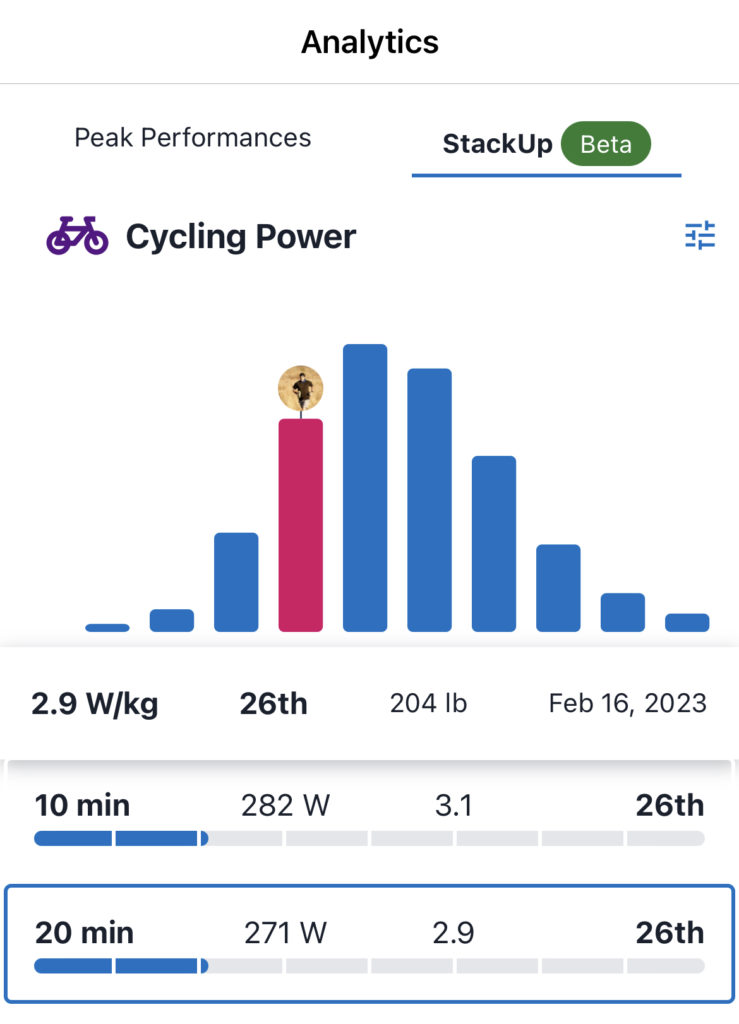
If you are on training peaks, measuring the training cycle for your latest century ride or criterium event, then you are not measuring the same thing as a casual Peloton rider.
In addition, anyone who bails out of the Peloton class will still show up on the leaderboard. So for example, in the chart above the 75W average was really a 5 minute ride at around 300 W, then exiting the class. No doubt there are dozens of riders who either have a test ride to find out about the FTP class, or a failed attempt from going out to hard that packs the leaderboard with non best efforts.
Keep in mind this total wattage does not account for weight of the riders nor does it normalize for obvious outliers that result from calibration errors. Two riders with equal total output may be very different in real world performance, especially when it comes to climbing.
A 60kg rider with a 200 watt FTP will fly up a hill compared to a 100kg rider even at a slightly higher 210 watt FTP, because there is so much more work needed.
Comparing your FTP on Peloton is a better overall gauge against the population than it is on many other forums or charts. That’s because of how easy and accessible it is to generate an FTP on a Peloton even for novice riders.
For other charts you are likely to feel like you are underperforming as they will be more biased toward pro and elite cycling since a casual person with minimal or no bike experience is not going to have or report an FTP on their everyday bike since generating an FTP requires a structured setup and understanding of some data.
How do Strava and Peloton Estimate FTP?
Both Strava and Peloton use a 20 minute average to calculate FTP. From Peloton FTP calculations “First, subtract 5% from your FTP Test average output number. This result will be an accurate estimate of the average output you could hold for 60-minutes (i.e. your FTP).” and for Strava “the easiest way to calculate your FTP is to test your best average power for 20-minutes and then subtract 5%.”
Although the definition seems the same, Strava produces an on-going estimate even from longer rides. Peloton on the other hand updates FTP manually unless you do an FTP test. T
hat means that if you do a 60 minute ride, and wind up well above your previous FTP score Peloton will not automatically update. Strava will wind up clipping the output curve of the longer effort and providing that number as the estimate FTP.
Because not all setups are the same, it is also worth looking at how different levels of riders self-report their FTP scores. Cycling is broken into various category of riding, with Category 5 being a beginner racer and Category one more advanced (there are also pro levels above Cat 1). Again, while you may be a Cat 3 rider on one platform, a poorly calibrated Peloton could vault you to Cat 1, or otherwise drop you down to Cat 5 or below.
Will Peloton Automatically Update My FTP?
Peloton will automatically update your FTP ONLY for completed rides of a designated FTP test. This means that if you do a better effort on a non-FTP test 20 minute ride, or you manage to produce a larger output on a 20 minute section of a longer ride that Peloton will not automatically update.

If you simply do not perform will in FTP tests, or if you have gotten fitter since your last one and want to use a new value to calculate Power Zones, then you will need to manually update. Other than calculating Power Zones, there is not much benefit to keeping your FTP updated. Even if you do have a higher FTP, there might also not be a need to recalculate Power Zones.

The above images are from an actual FTP test on Peloton, then a 30 minute ride a few weeks later. The 30 minute ride averaged to 307 watts, while the individual power curve for it had a 20 minute reading of 314.
On Strava the estimated FTP equals exactly this 314. Both of these rides were done on a Peloton, so the difference in calibration of a power meter should be irrelevant.
Although this might seem like a huge difference from the 263 watts FTP produced on the test the real impact to power zones is not all that drastic. When doing Power Zone classes it is easy enough to just stay at the higher or lower end of a particular zone, rather than dealing with the hassle of keeping the settings up to date.
Are Peloton FTP Estimates Accurate?
For readers who want a clear answer to this: No, Peloton FTP estimates are not accurate and will vary 10%-25% from different power meters or testing types. That is not to say they are never accurate though, and a more important question is “Does it matter if Peloton FTP estimates are accurate?”
In short, FTP estimates *may* be accurate, but it is somewhat irrelevant. There consistency and precision and how you use them to estimate training zones is of way more importance then if they are fundamentally accurate.
If you do all of your training on a Peloton, then the FTP test is a great way to determine your training zones for that Peloton. This is highly unlikely to translate to an on-bike power meter or even another Peloton without significant calibration.
For all of this discussion of FTP accuracy , it is important to consider that FTP and power output will be dependent on the calibration of the power meter. Peloton has a power meter integrated but stories across the internet suggest that bike to bike variations will produce wide ranges in power output, and subsequently FTP.
Similar things go for different power meters on a road bike or trainer. In our test the Peloton we ride on and the outdoor power meters will vary from 10%-25% in similar output.
Of course varying the type of FTP test, by doing a ramp test, or even an all-out true one hour FTP test will also get varied results. Many people, especially inexperienced cyclists will find that 95% of their 20 min output is NOT something they could realistically hold for an hour.
For both Strava and Peloton, if you wish to manually update your FTP it can be done within the settings of the app or bike. So if you are going to set and updated a FTP manually make sure that there is some indication that the setup of where you produced the FTP test match that of where you will be riding regularly.

At the end of the day FTP is functional for a few things. The first is to produce a nice linear line on power charts, for that the accuracy of an FTP is irrelevant as you could simple draw any horizontal line. The second reason is to control training in different zones. Again here the accuracy is somewhat irrelevant, although the precision is important.
If you measure an FTP on a Peloton of 500 watts, you may be an elite athlete or need a calibration of your bike. So long as you wind up riding on the same bike though, the calibration does not matter. Peloton does not currently have any real rewards for leaderboards so there is no reason to overly concern yourself if your FTP seems wrong compared to friends.
Resources for Learning about FTP?
FTP is a specific time measure, but cycling is about how much power you can output over various times. All else being equal (rider weight, aerodynamics, bike efficiency) if you put more power into your pedals than the rider next to you, it’ll result in going faster. Of course it is nearly impossible to make the other influences equal, but even so power output is a crucial predictor of speed. This article discusses what a good average cycling wattage is.
Where is my FTP on Strava?
Strava stores your FTP and presents it in two major places. To view a calculated FTP go Training section drop down menu on a Desktop and select “Power Curve”. There is no good way to set FTP in the Strava app.
Power curves are only available on Strava Premium, and will only be shown if you have logged some activities with power meter data.
From the Power Curve select the check box for estimated FTP and a line will be added to the chart. This is the organic way to view your FTP on Strava, unless you have additional add ins which will also do so.
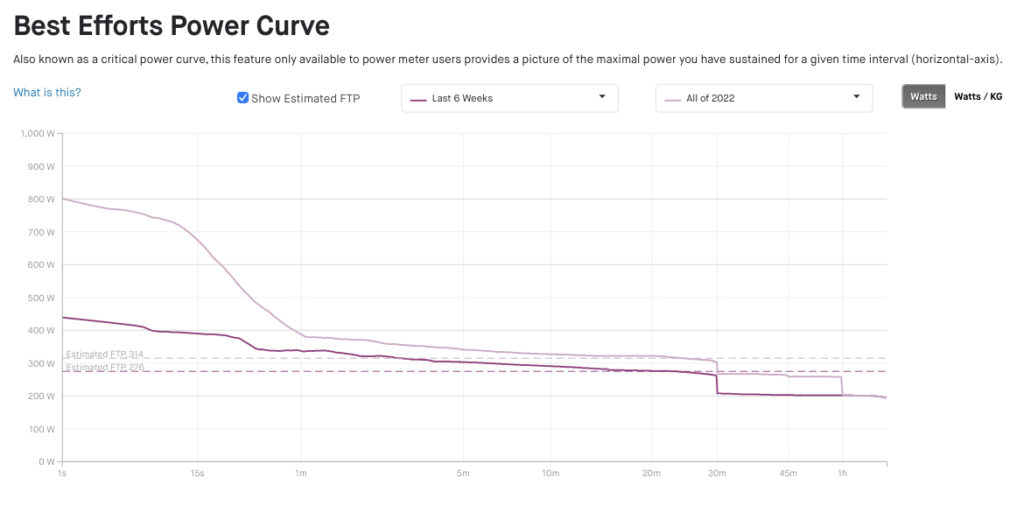
How to Change FTP on Peloton or Strava – Strava FTP History

Whether you took a test on a different device or just want to manually update your FTP based on a change of fitness, changing your FTP will alter your anticipated power zones. As to how to change FTP on Strava, you can update the manual or simply log a bunch of hard rides.
On Strava you can update FTP using the web (not app). Navigate to Setting>My Performance and you will see FTP. Put in a new one, and a date. Keeping historical FTP ensures that pace zones of an activity match your recorded FTP at the time. The Strava FTP history is only for manually entered FTP.
For the dynamically created FTP, based on past 6 weeks of ride data (or year of riding and power data) the FTP estimates are not saved. Even so this Strava FTP history is used to determine ride power zones for current activities. If you update the FTP it will update the new FTP zones on uplaoded or logged rides will update to the newly noted FTP.
13 thoughts on “Measuring FTP on Strava vs. Peloton”
Comments are closed.