Having a goal, and a way to measure it, can be one of the most effective ways to build desirable new habits. This is why Apple Watch’s “rings” are such a popular feature. They provide a tangible way to measure a daily activity.
With the latest release of WatchOS 11 the setup does make some nudges to help determine what you should set your goal at. Shown below is the initial screen for setting a goal, which makes suggestions based on your existing activity level.

Although the rings are designed simply, and make for an easy to understand graphic, the idea of setting the right goals can be more complicated. If you want to get the most out of your daily Move goal, the ring that tracks how many active calories you burn, it may be worth diving in a bit more. Do not just be happy with the recomendations, which are based on your current level of activity, but instead what you WANT to achieve.
Apple Watch Move Goal on WatchOS 11: Dynamic Move Goal and Insights
There are a few key updates with the new operating system that allow you to have more dynamic move goals. Instead of being locked into a single daily goal, these features allow you to account for rest days and vacation. The new features are PAUSE and Daily Customizations! That means that you can set a different move goal for a Saturday than a Wednesday, or Pause your goals while injured, on rest, or otherwise and still keep streaks going.
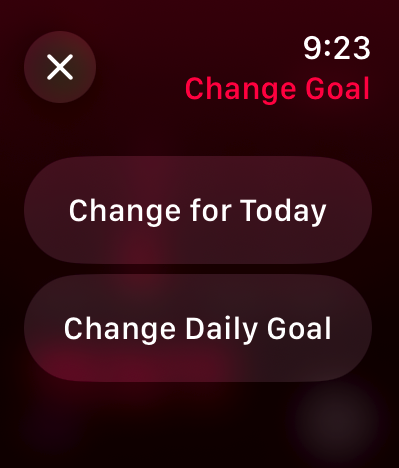
Tips for Optimizing Your Move Goal on WatchOS 11:
- Regularly Review Your Trends: Take advantage of the enhanced activity summaries to identify patterns and make informed adjustments to your Move goal.
- Listen to Your Body: Pay attention to your body’s signals and don’t be afraid to adjust your goal on days when you need to prioritize rest.
- Leverage Health App Insights: Use the Health app to gain a holistic view of your health and fitness, and use this information to optimize your Move goal.
- Stay Updated: Keep your Apple Watch and iPhone software up to date to ensure that you have access to the latest features and improvements.
We should understand what the Move goal measures. Apple tracks total calories burned but breaks it into two categories, Active and Resting. The idea is to monitor active calories or Active Energy, which differs from total calories burned in a day.
You burn calories everyday just to stay alive. To pump blood, run your nervous system, breath, digest food, and do everything else that you have no control over. In Apple health this is tracked as Resting Energy.
Active Energy on the other hand is burned by doing something. Any movement beyond laying in bed has the potential to add to your active energy burned. Of course working out will burn more calories but your activity does not have to be tracked as a workout to add to your daily Active Energy burned and move goal. Moving around your house doing chores can count, walking or pacing at work counts, climbing stairs, or activating a workout will all add to your daily move goal.
For people with an active lifestyle and busy active job it may be easy to achieve the goal. But for anyone at a desk and without added activity the task of closing the move ring can be hard. This is why it is so important to decide on what the right Move Goal setting should be for you personally.
What is a Good Move Goal on Apple Watch?
Below we look at what a move goal should be, but many people want to know if their active calories output is good. Of course this is highly personal, since larger (either taller or heavier) individuals will burn more calories doing even basic movements. Still, it seems that many estimate put a “good” Move goal at between 500-1000 calories per day depending on your body type, age, and ability.
The lower end of this move goal aligns to general guidelines of how to stay fit. On the higher end, 1000 calories or more, this range aligns to that of an active individual who is training or doing intensive daily exercise or has a highly active daily routine. During intensive training for distance races we personally have been able to achieve an average active calorie output of 1200+.
While some people can achieve a daily 1000 calorie goal from a job that keeps them on their feet and moving for an 8 hour shift, others will find that the only way to achieve this is through an hour or more of cardio work plus other activities.
It is important to note that if you are trying to loose weight calories burned is only half the battle. Typically weight loss plans focus on a calorie deficit of 500 calories per day. If you have a move goal of 500 calories, and add in your inactive calories which are required just to breate and exist, but you still eat more than the combination of both you will not loose weight.
What Should Your Move Goal be in Calories?
If you have an Apple Watch and have seen your daily rings, it is likely that at some point you have wondered what your actual move goal calories should be. Is 400 calories a good move goal? If 800 is good, then is 1200 better? How high can you set your move goal anyways.
For the average user we recommend starting with a Move Goal of 400 calories, based on data from the American Heart Association and US Department of Health Services. This is a good starting point for a goal which can be adjusted in the first weeks of tracking.
How did we get this number? Well, the US Department of Health Services makes recommendations for the amount of time spent doing various activities on a weekly basis (see Physical Activities Guidelines PDF). This goal is 150 minutes per week, or around 20-25 minutes of real activity a day. By the American Heart Association standards, would equate to somewhere between 200-500 calories per day depending on how much you weigh.
Of course if you are not American this still gives you a good starting point, but keep in mind that guidelines and averages vary widely by region (no doubt many readers are aware of the data backed stereotype that America is fatter than other nations and therefore may want to shoot for different daily goals).
We are NOT saying that 400 calories is a “Good” move goal, but rather that it is a starting point that is generally backed by data. If you want a good daily move goal then ideally you are shooting well above average. Still this will differ by body type, but many active athletes find that on training or workout days it can be fairly routine to get well over 1000 calories. On this end, since we like round numbers, we support the idea that 1000 calories is a good daily Apple Watch move goal for someone who is active and looking to push themselves.

By approaching the goal setting in this way most users will find that within 4-6 weeks after first tracking their goals they will settle in on a goal that is achievable, but may require some effort. This is target we tend to shoot for, something that requires effort. If it is too “easy” to close your rings they become meaningless and the motivation to continue a streak will wain.
A starting goal of 400 aligns with the general guidelines we mentioned above. It also allows enough leeway that those with smaller body types (which inherently burn less calories during activity) may still have a challenge.
Why is it so hard to close your Apple Watch Move Ring?
If you have chosen a move goal “correctly” than closing it every day may be difficult. This is fine. There is no reason that you have to close your rings everyday, although having a streak is fun.
Closing rings is hard in part because estimating activity is exactly that, an estimation. While the Apple Watch tracks a bunch of activity it can not account for variations in body type.
We have previously covered that even if you track and close rings, based on lab results the real amount of energy you burn may differ widely. Things like thyroid issues, body composition, and genetics can mean that the average estimation that a watch makes might not really translate to you personally.
There is also the concern that converting minutes of activity to calories is an inexact science, given the variability in effort from person to person.
The Google Fit point system accounts for this by directly converting minutes of raised heart rate to “Heart Points”, instead of doing calorie estimation goals. Apple Watch has a number of default workouts you can use to record activity, but by choosing the wrong one it may be difficult to overcome these variations in output.
4 thoughts on “Get the Most From Your Apple Watch Move Goal (Updated for WatchOS 11)”
Comments are closed.