As covered elsewhere on this site, I recently hired a triathlon coach as a way to more seriously prepare for an annual race. Having done a handful of triathlons already, the idea of training was not new. What has been increased though was the structured training of individual workouts. This includes a number of interval style sessions on the bike, since that is the discipline my coach identified as ripe for the most development.
Interval training on a bike is new. In the past running has been my primary focus and so intervals overall are not unique, especially given the exposure to shorter track style work as a part of a 5k training plan. On the bike though it becomes even more complicated since my primary training bike is a Peloton.
Training Peaks and Peloton
We’ve already covered how to use a Peloton with Training Peaks, but one notably miss from the setup is the ability to import a structured workout into the Peloton. Sadly, there is no way to import a custom workout into a Peloton bike (at least not without side loading something and breaching a warranty). Instead you need to look for manual ways to handle a ride.
With a training plan primarily focused on heart rate zone and power zone training, the cycling workout break down into one of two categories. Either they are timed sessions at a low zone two rate, which are difficult to replicate by following any class.
Or, they are intervals that dictate a series of power outputs to follow. The intervals are effectively the same thing as the Power Zone training options on Peloton, but of course the actual zones are different.
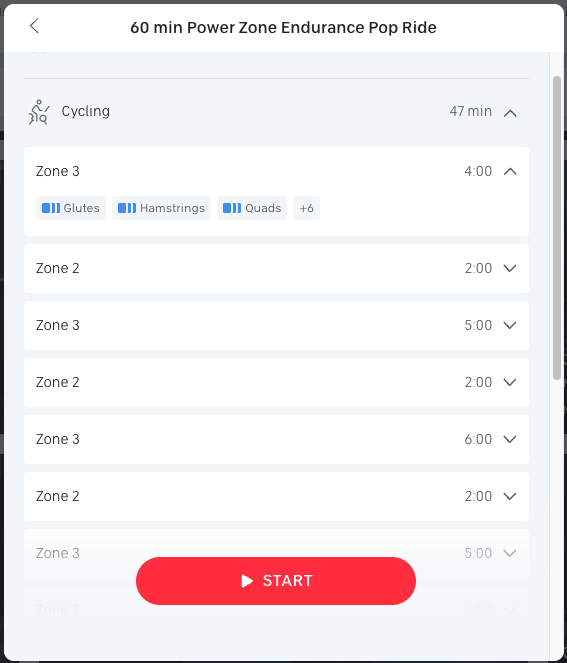
Finding the structure of a Peloton class is not hard. So long as you are using the desktop site you can see how the class is structured, as shown in the above image. Of course this is light on information and visualizing the chart and matching intervals to a workout is tough.
There are a handful of tools that break down what the graph of a Peloton Power Zone ride should be (notably the tool at Home Fitness Buddy), but scrolling through to try to find a class that matches the ride type my training plan calls for is impractical.
If a training plan calls for a specific interval setup (like the one outlined in the image below), the idea is that my coach is thoughtful about developing these in a practical order, so replacing a 45 minute interval session with a 45 minute Power Zone ride still might not quite achieve the same objective.
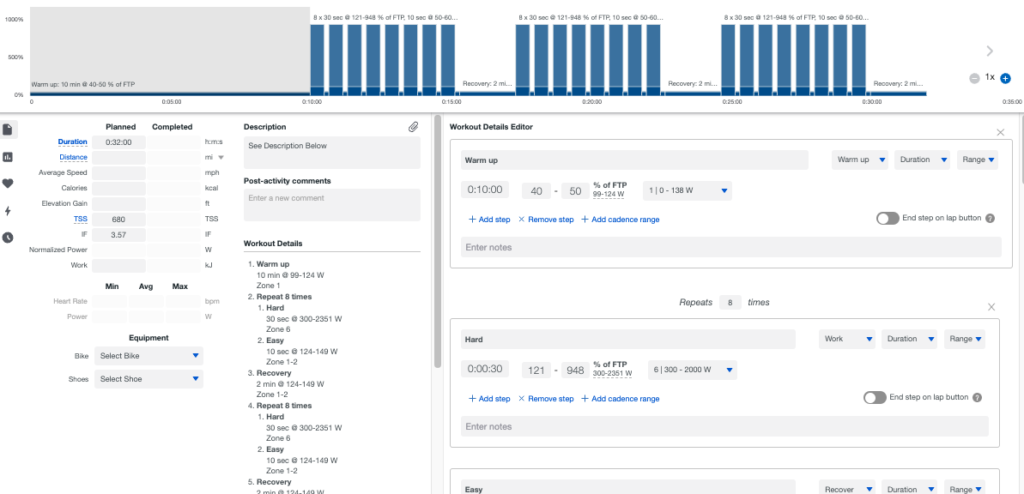
The only way to really get a custom interval out of a Peloton ride is to use the Just Ride or Scenic Ride and do your own thing. In theory you can also just ignore the class entirely and do your own thing, but that is just a waste.
Both Just Ride and Scenic have the ability to pipe in music and can provide all the same display stats without extra distraction. There are a few things that make doing this easier, below is the setup used to do custom interval workouts on the Peloton.
How to Do A Custom Interval Ride on Peloton
Using Just Ride is simple and can be setup to have a target time or distance. When starting a planned interval workout just choose a target time, say 30 minutes, that matches the workout planned.
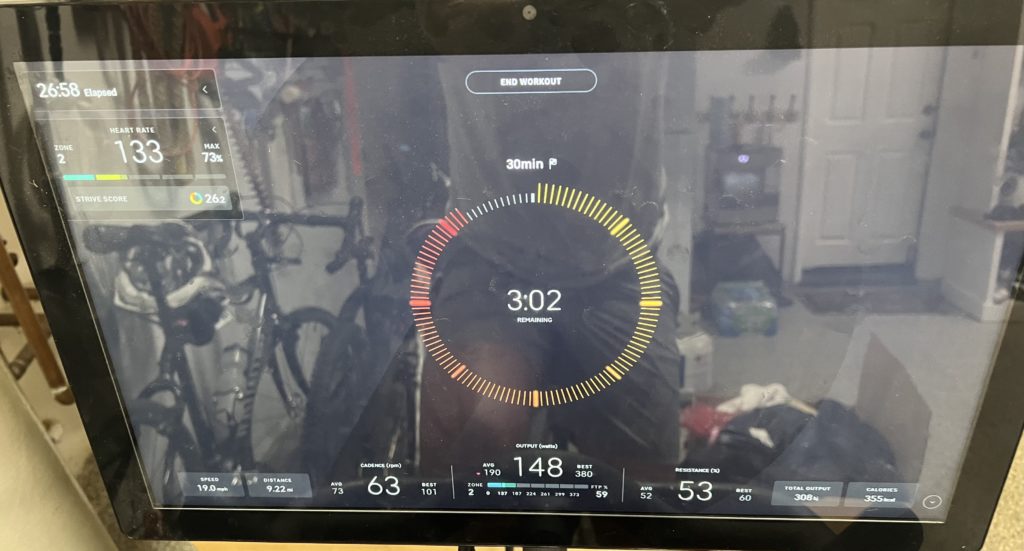
When do this you still are going to want a way to cue for which zones you are looking for. We prefer to focus on one of two options:
- Option 1 – Low tech. This is the preferred method for keeping things easy. Either take a pen and paper and write out the workout that you plan to do next to you. Alternately you can use a pre-stuctured workout on a phone or training program and just open your phone and put it on a table or a handle bar mount on the Peloton. Then just follow along.
- Option 2- Custom timer apps. If doing math in your head or constantly staring at a piece of paper while churning out 200+ watt intervals is distracting, you can load a workout into a timer app. We prefer the Timer App which was previously reviewed. This takes a bit more work as you have to plug in each interval independently. The updside is that once you do, you can start the workout and get audible cues and visual screen cues that match what your are supposed to be doing. Unfortunately there is still no good way to get this same visual directly on the Peloton screen, but with a handle bar phone mount you can get nearly the same result.
Some day expect that Peloton will be able to have imported or user created workouts. It would be great to build your own workout, something that is custom to a training plan or personal preferences, but likely this opportunity is a long ways off. If anyone from Peloton’s product team is reading this though, consider this a feature request!
Peloton Just Ride – Two Hours (and More) Training Rides On Peloton
The other custom type of ride that a structured training plan calls for will often be a long “zone 2” style easier ride. These types of rides are popular for getting time in the saddle and building aerobic endurance. Unfortunately there are no Peloton classes over 90 minutes. Even in “Scenic Rides” there are no scenic routes that stand in for the long weekend ride that many cyclists and triathletes shoot for.
It is possible to do a long ride on a Peloton though, again by activated the Just Ride option. For the most part this can be paired with media or entertainment from another device.
Without even the scenic route to look at, the Peloton screen of numbers can get quite boring over 90 minutes. A tablet or computer screen can play movies, a phone or audio device can stream music to the side of the Peloton.

Above are the output stats from a 50 mile Peloton Ride that took a total of two and a half hours. This was the most monotonous ride of a recent training block. Some riders have used Peloton to go even longer including a Peloton 100 Mile ride, a true test of mental focus since staring at the same spot or watts counter for 5 hours can really test the patience.
Overall though if you are looking to use a Peloton as a primary training tool it has all the necessary features to do structured workouts, even if it does take a little extra planning.
1 thought on “Custom Rides on Peloton”
Comments are closed.